Banks Never Ask That: Spotting Scams This Cybersecurity Awareness Month
October is Cybersecurity Awareness Month — the perfect time to refresh your online safety habits. We’re proud to support the American Bankers Association’s #BanksNeverAskThat campaign, which helps you recognize scams and protect your banking information.
What Banks Will Never Ask You
If you see these, it’s a red flag: 🚩
- Your full password, PIN, or Social Security number
- To log in through a link in an email or text
- To send money “to yourself”
- To share one-time passcodes or verification codes
- To respond urgently with sensitive details
How Scams Often Try to Fool You
Here are common red flags across different channels (email, text, phone, payment apps) with real scenarios to watch out for:
1. Email Scams
- Unusual email addresses (e.g. [email protected]) instead of your bank’s known domain
- Misspellings or poor grammar
- Scare tactics or urgent threats (“Your account will be locked in 24 hours!”)
- Suspicious URLs — links that look close but are slightly off (e.g. bank-secure-login.com)
- Unexpected attachments — banks rarely send attachments out of the blue

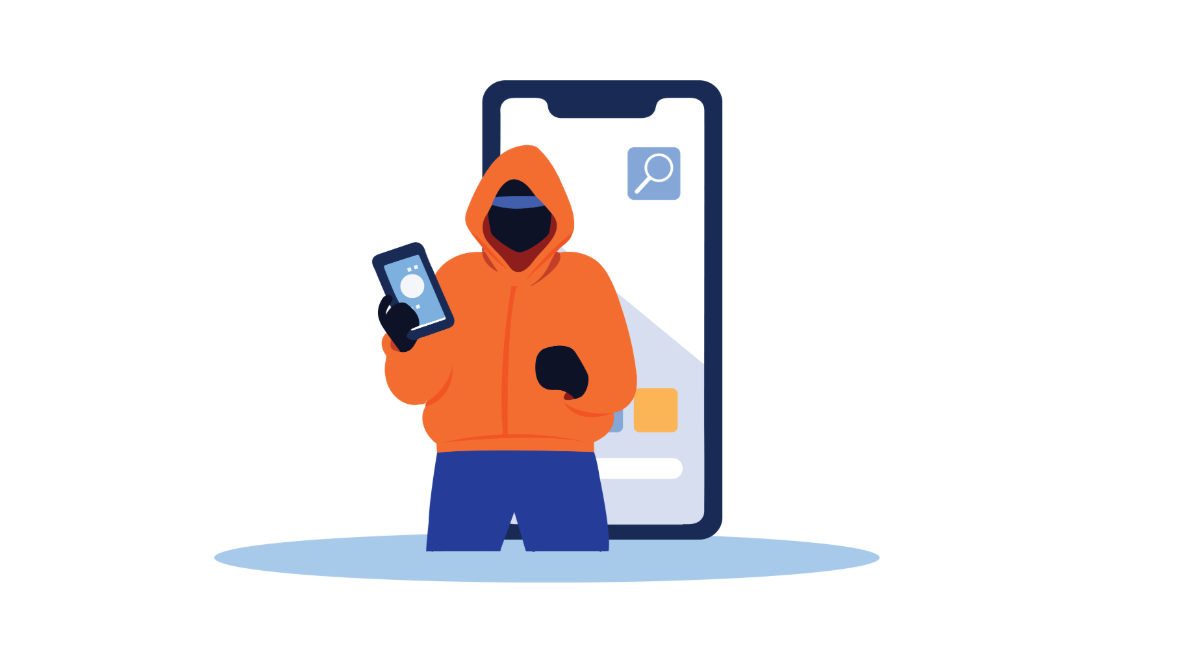
2. Text/SMS Scams
- Unknown senders or strange short/long numbers (not your bank’s usual 4–5 digit texting code)
- Requests for personal information: account number, SSN, PIN, etc.
- Links to “verify your account” — legitimate messages typically direct you to log into your bank app or website yourself
3. Phone Scams
- Caller ID spoofing — the number may look like your bank, but it might not be
- Pressure or threats — “We need your info now, or your account will be frozen”
- Requests for sensitive info — your bank won’t ask for your password, PIN, or one-time codes over the phone
- Unsolicited calls — if you didn’t initiate contact, be very cautious


4. Payment App/Money Transfer Scams
- Someone claims they overpaid you via Zelle or Venmo and asks for a “refund”
- They push you to use a third-party payment app
- They ask you to move money “to yourself” in a transaction you didn’t initiate
A Few Mythbusters & Quick Tips
- Myth: “If someone claims to be from your bank, it must be true.” False. Scammers are good at spoofing names, phone numbers, branding, and logos.
- Tip: Always initiate contact yourself — if a message seems odd, hang up or ignore, then log in via app or call the number you already know.
- Tip: Pause before acting — scammers count on you reacting under pressure.
If You Suspect a Scam
Scammers rely on urgency and fear. Pause, think, and verify before you act. This October and beyond, remember: Banks never ask that.






